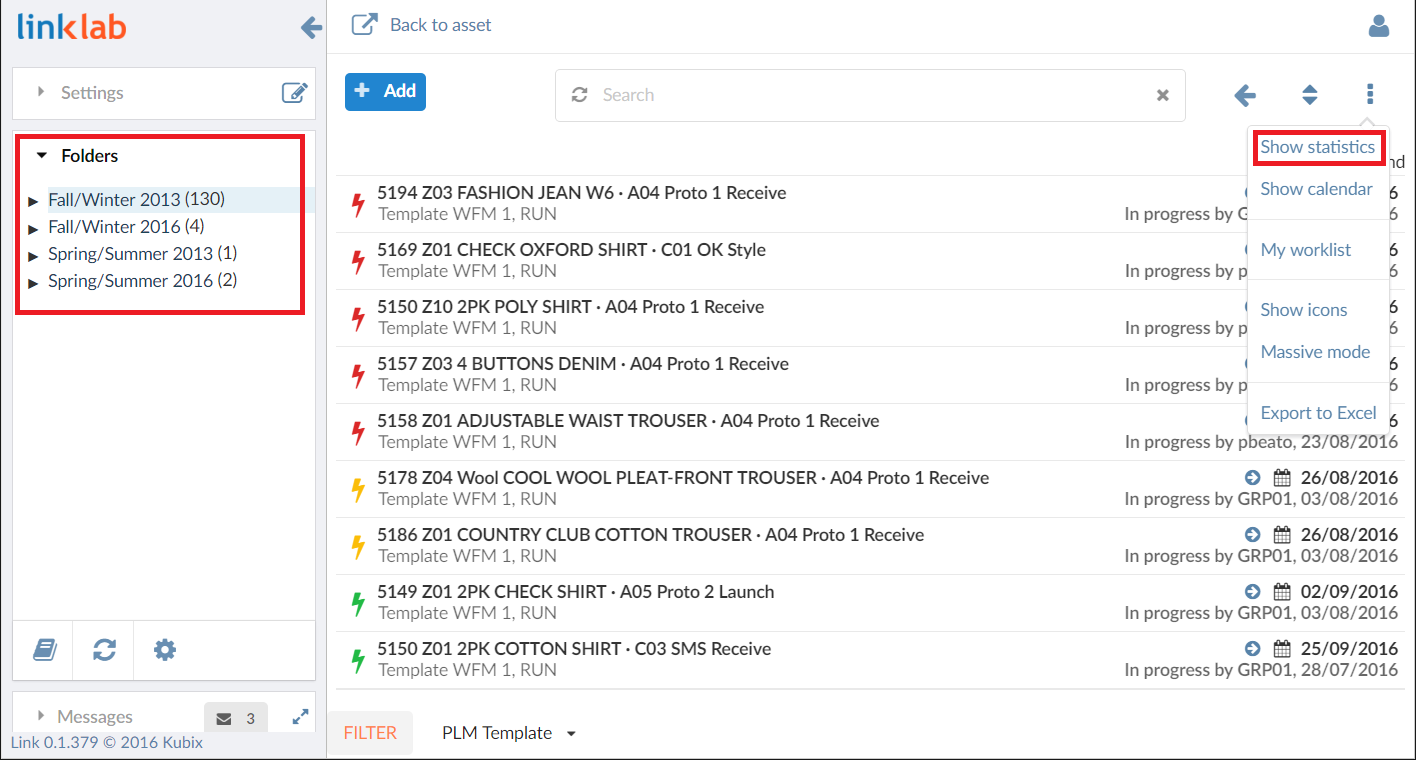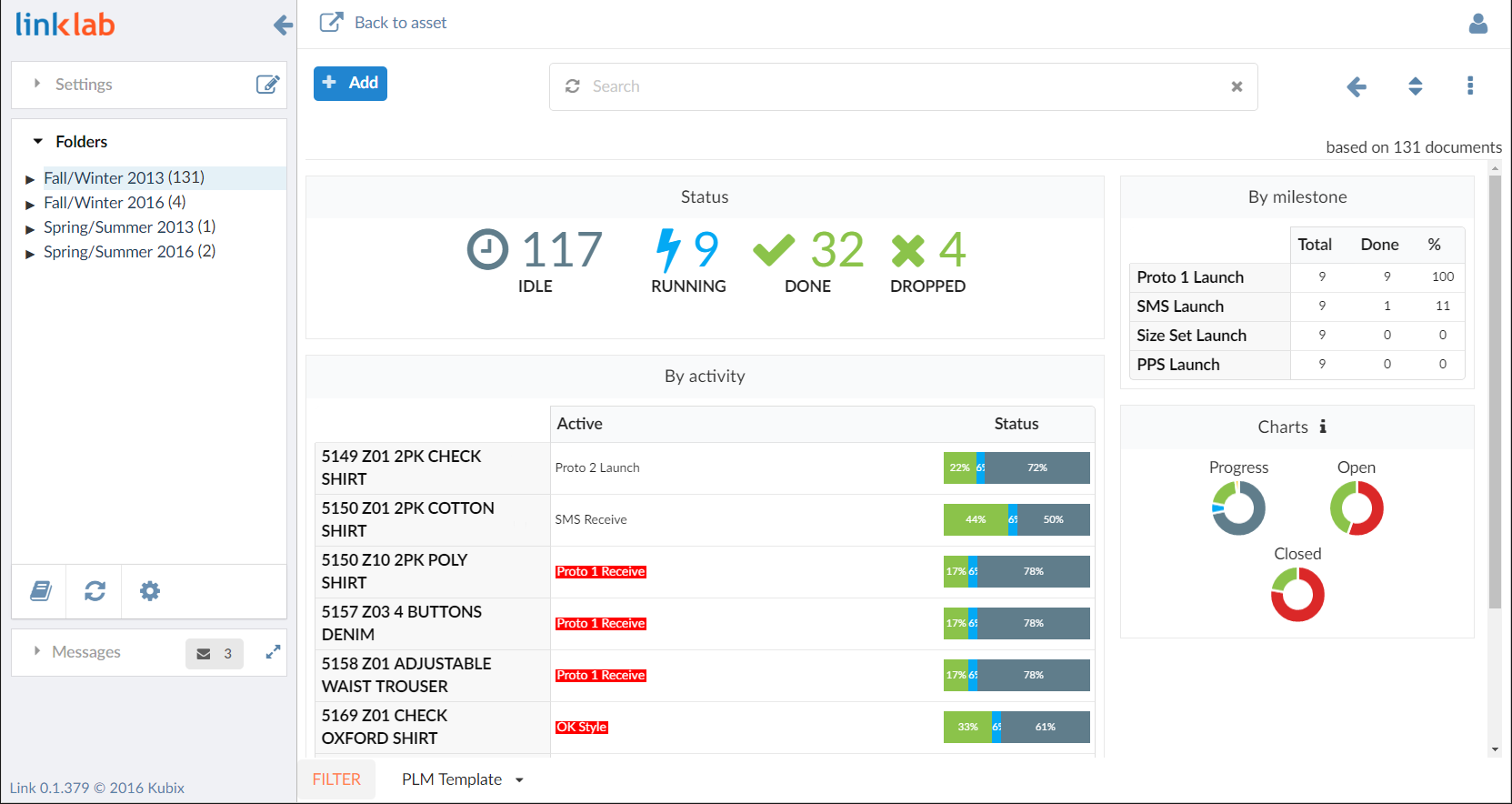New feature: Show Statistics
Link adds a special function within the Workflow management: Show Statistics.
Using Folder function in the side panel of Link it’s possible to select a full collection or a specific subset of articles.
This is the only pre-condition to activate the option “Show Statistics”.
Then Show Statistics presents a compact view of the state of progress of the selected articles.
Status summarizes the number of tasks idle, running, done, dropped.
By Activity details the articles, showing Running tasks for each one. If the activity is lagging behind the expected date, the task is colored. The Status field highlights done, open and waiting tasks for the entire process.
By milestone selects out of all the tasks only those defined as milestone. For each milestone, it detects the number of articles involved ("Total"), the number of articles that have fullfilled the milestone ("Done"), the percentage value between “Done” and "Total".
Charts shows three rings with global values calculated on the current date:
- Progress ring summarizes the percentage of done, dropped, running and idle tasks, looking at the Status panel;
- Open ring highlights the number of the “running” tasks, on time or late;
- Closed ring highlights the number of the “done and dropped” tasks, on time or late.