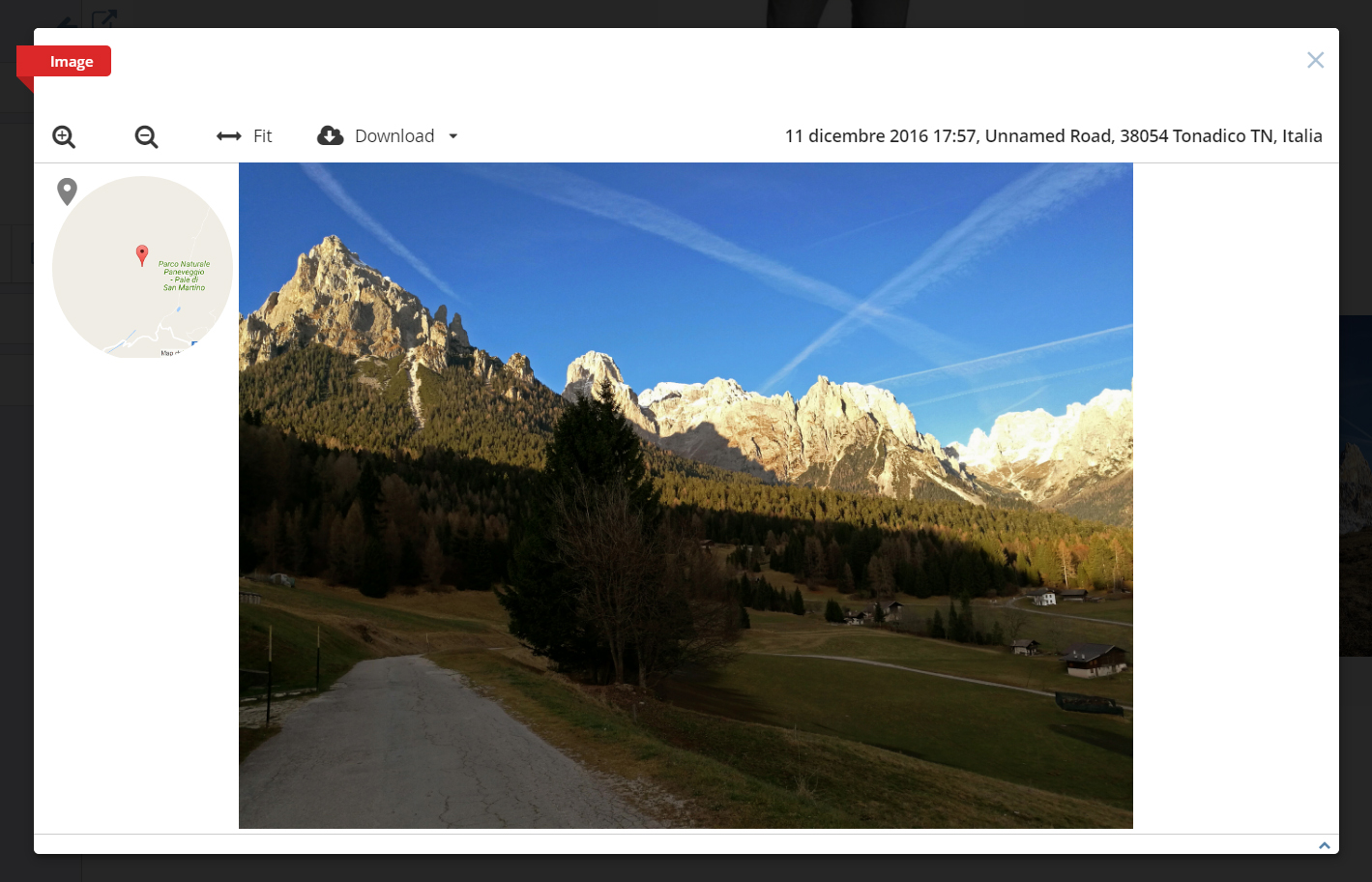New features: Improvements on Image management
Now Link provides an enriched and useful set of functionalities of the image management: Zoom, Rotation, Flip, Cropping, Geotagging, Slide view.
1 Original Image functions
By selecting “Original Image” among the image options, you enter the following window.
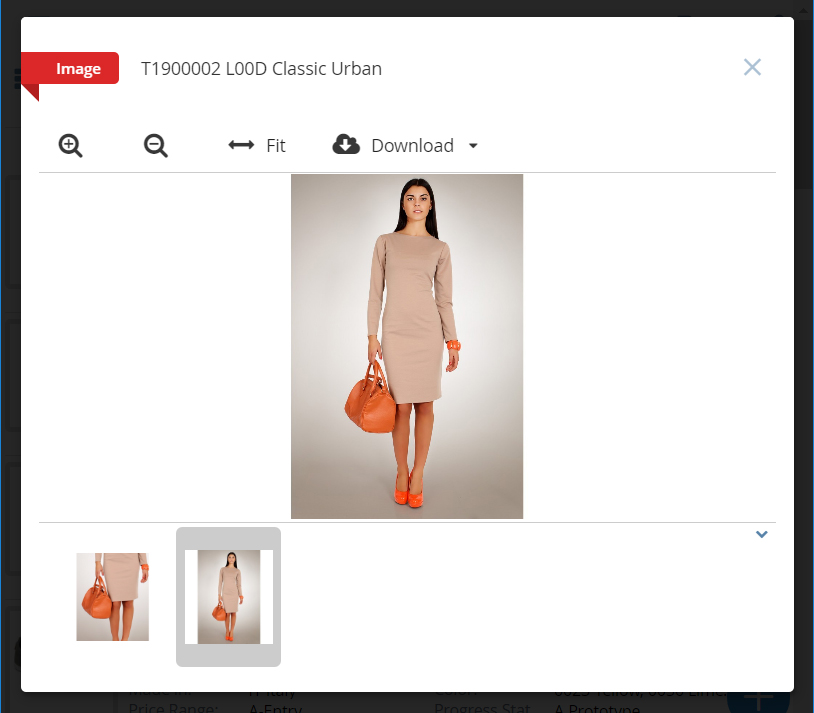
- zooming image in-out;
- fitting the full image in the window;
- downloading the image at different resolutions.
If the image metadata contain GPS information, here you can see also the relative geotagging and a direct link to Google Map is available.
2 Edit Image functions
By selecting “Edit Image” among the image options, you enter the following window.
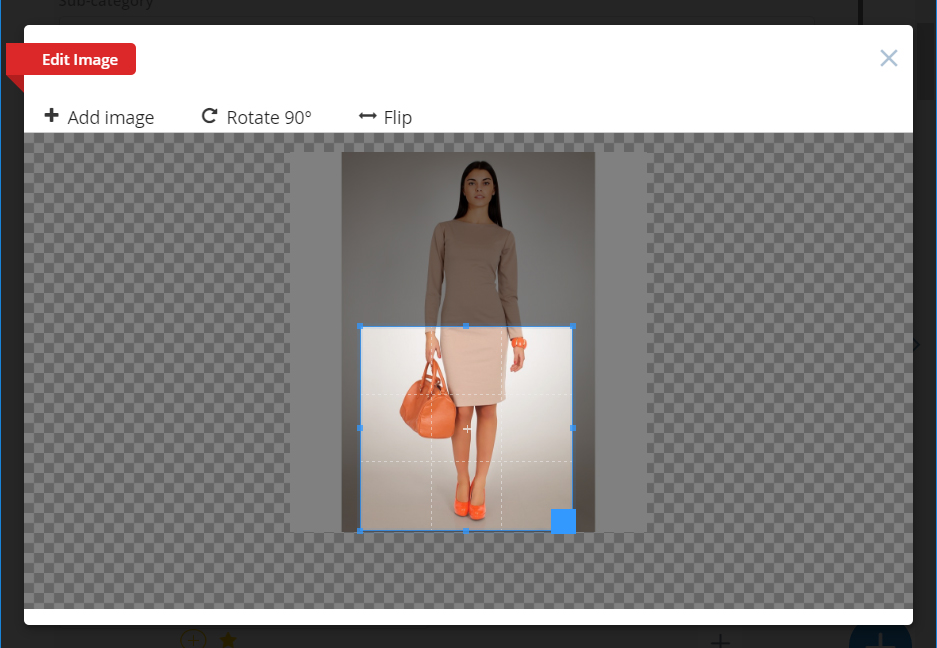
- Rotate / Flip the image;
- Crop an image portion;
- then create (Add) a new image starting from the previous modifications.
3 Slide View
Looking at the documents in the Asset Manager you can have a quick access to the document images.
- By a click on the icon of the document, you open the same window described in paragraph 1, applied to the favorite image
- CTRL+click on the icon leads to sliding of all the selected images in the document